Basic usage: Image basket
Image baskets are collections of images selected in the Metascatter tool for further analysis. You can create different baskets of images for different purposes.
We will cover:
Creating baskets
You can create a new basket either from the Scatter plot or from the Basket Explorer:
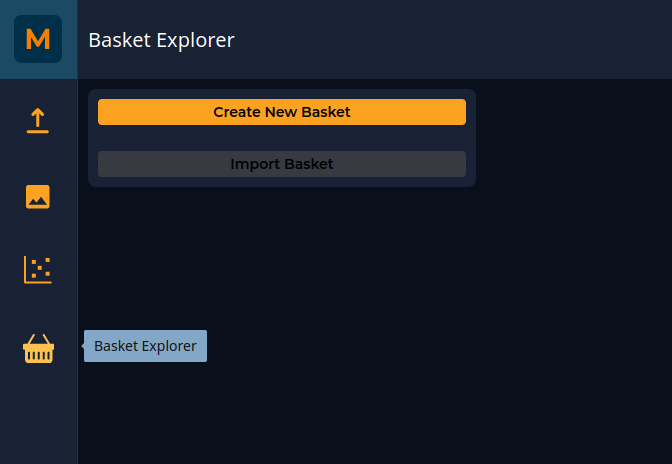
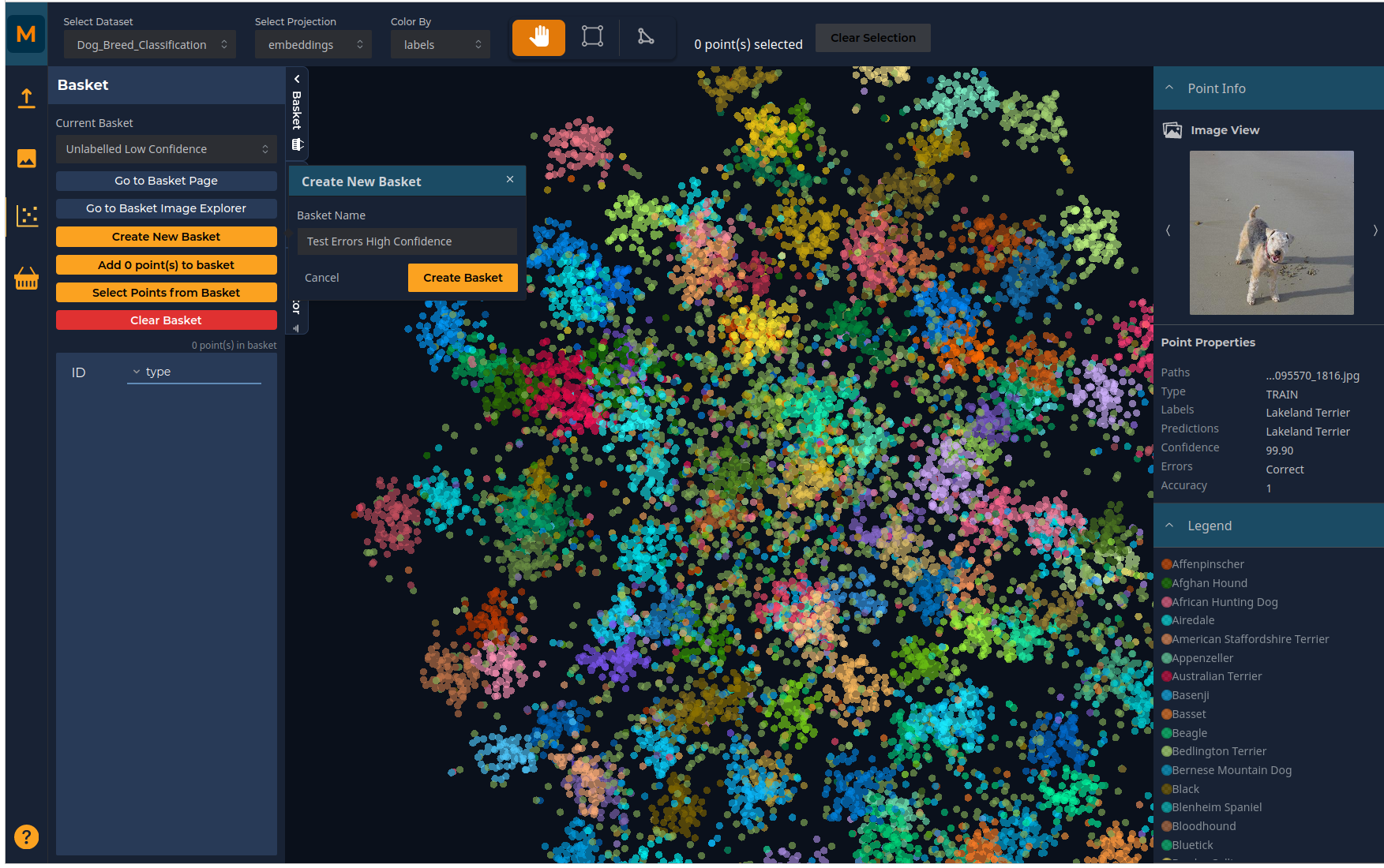
Adding images to a basket
In order to add images to the basket, you first need to Select them. This can be done with the Filter Selector directly or by using the Filter tool and then selecting relevant points with a polygon/rectangular lasso. You can add points to whichever basket you choose or create a new one to add to.
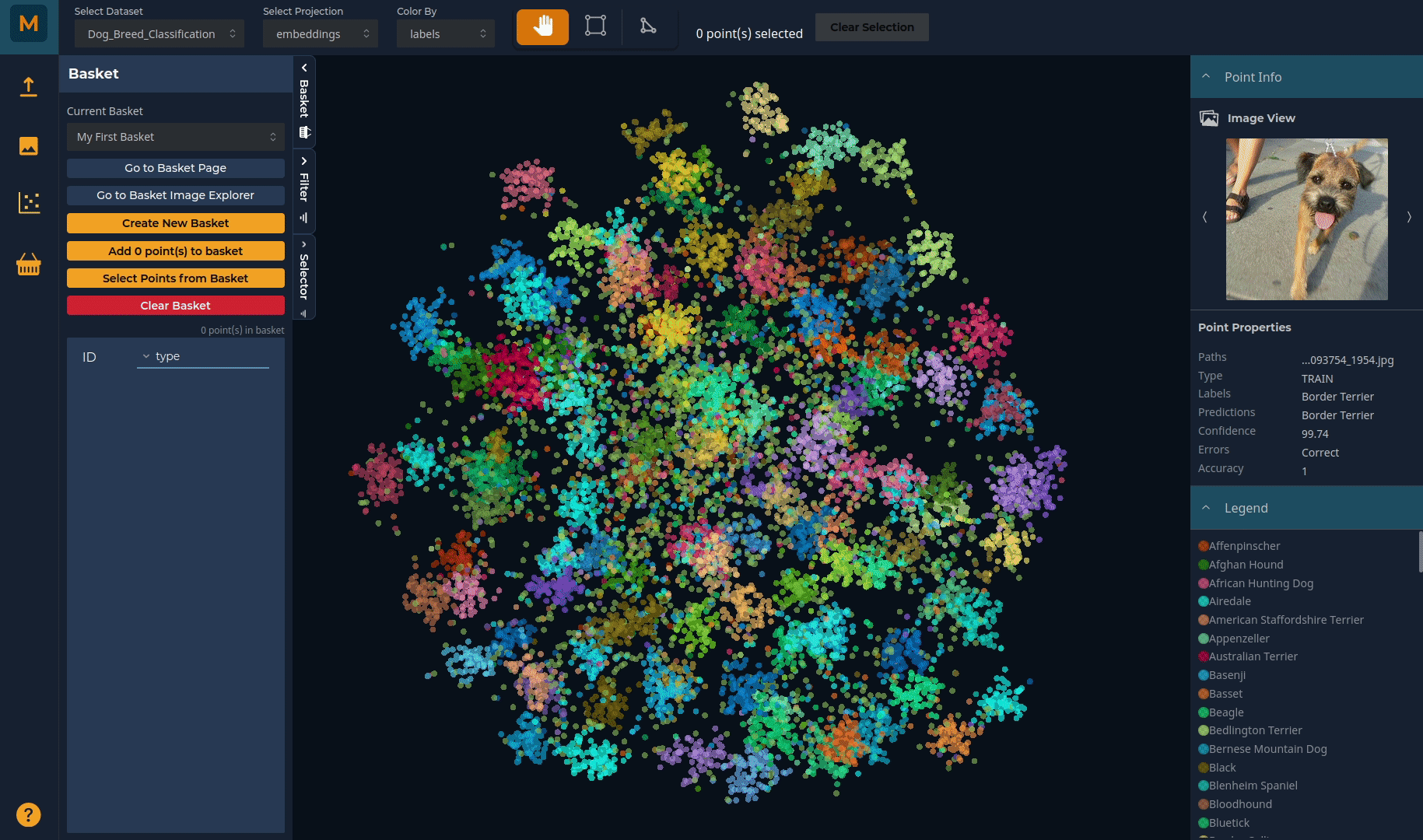
Exploring and exporting baskets
Baskets can be explored in a similar way to the Image explorer. You can choose a particular basket from the Basket Explorer:
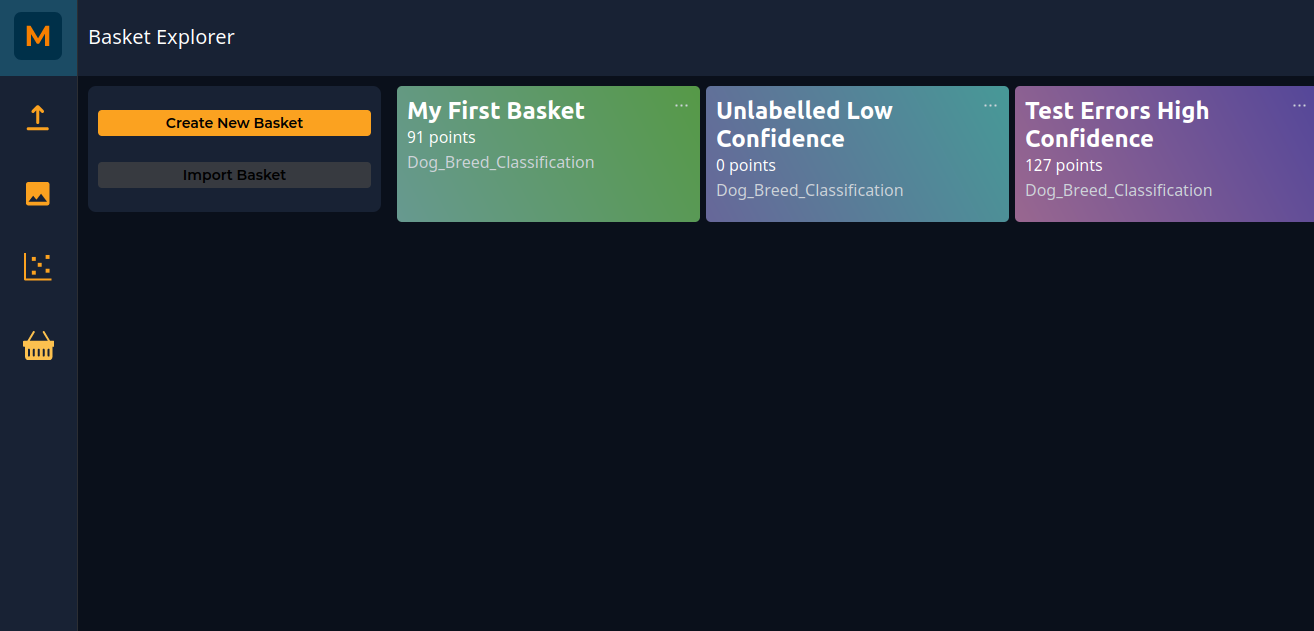
Clicking into each one will show only the selected images in Explorer mode and you can view each image individually and sort them as before. Clicking on the Export Basket will allow you to save all the image paths aand metadata as a CSV for work (e.g. labelling) outside the tool.